Pro Dada is a distribution of Dada Mail that is shipped without any mailing list, or subscriber quotas, as well as direct email support available. It’s our commercial offering of Pro Dada, and what funds further development of the app. Here’s more about Pro Dada
Many people start with Dada Mail (in fact, we suggest to try Dada Mail first, to make sure it’s what you’re looking for, and that Dada Mail is compatible with your server setup!), then want to upgrade to Pro Dada. But, the idea of upgrading to Pro Dada isn’t always attractive, as it may mean more work, or flubbing up the current, perfectly working configuration. Luckily, this isn’t something you need to worry about, as Dada Mail has the ability to be, “transformed” to a Pro Dada installation easily. Here’s how to do that:
Log into one of your mailing lists, using the Dada Mail Root Password. On the top bar menu, look for a big red button labeled, “Transform This Install Into Pro Dada“:
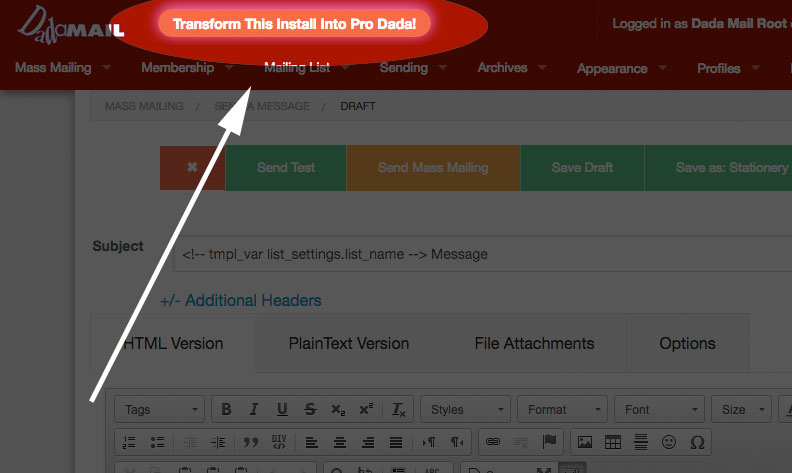
Click that button! You’ll be directed to a screen that will ask you for you to submit Pro Dada username and password, which are provided to you, once you’ve purchased a Pro Dada subscription:
Click the Verify… button, and when your login credentials have verified, you’ll be presented with a single button to transform your install. Click that button,
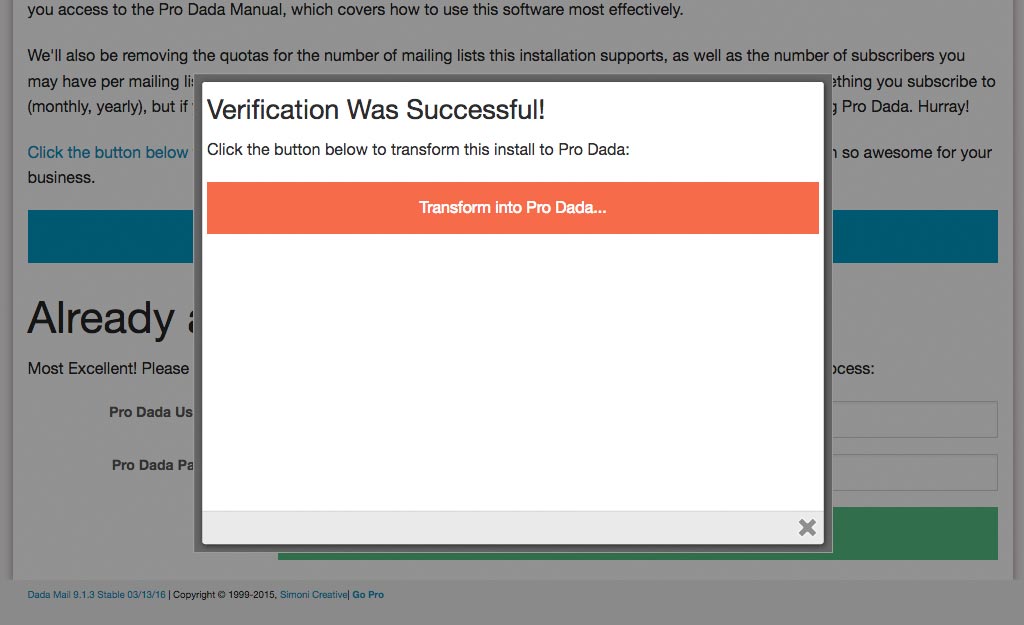
and you’re done!

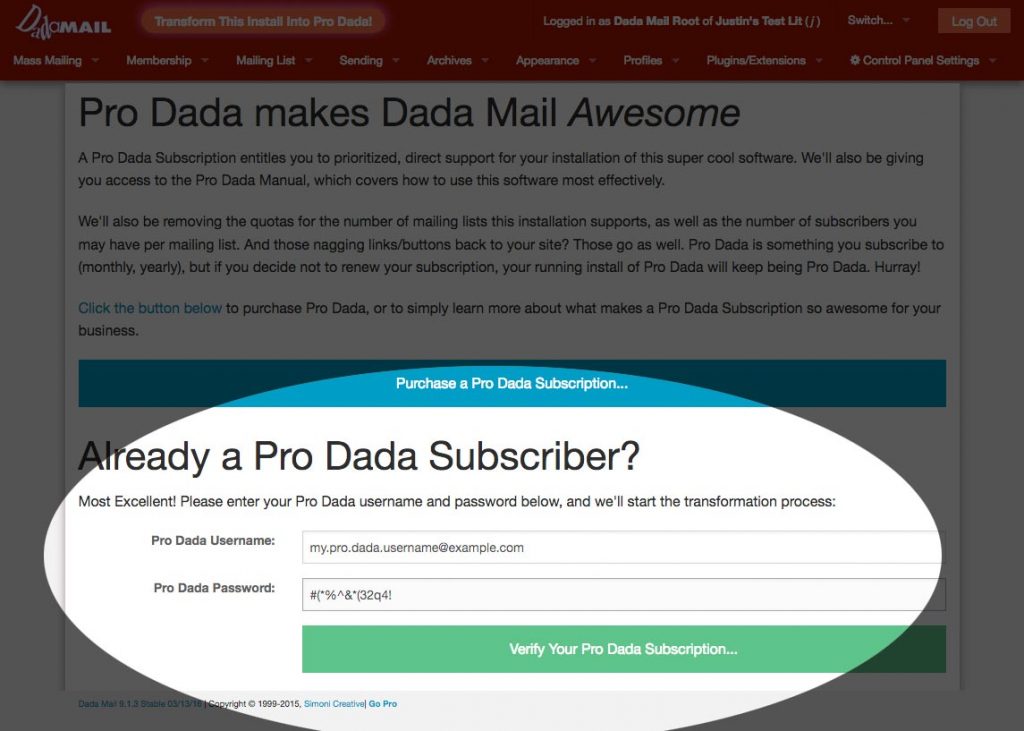
[…] you have a Pro Dada Subscription, you can install Dada Mail this way, then turn it into Pro Dada. And away you go! One more small point, if you do decide to install this way, make sure to still set […]