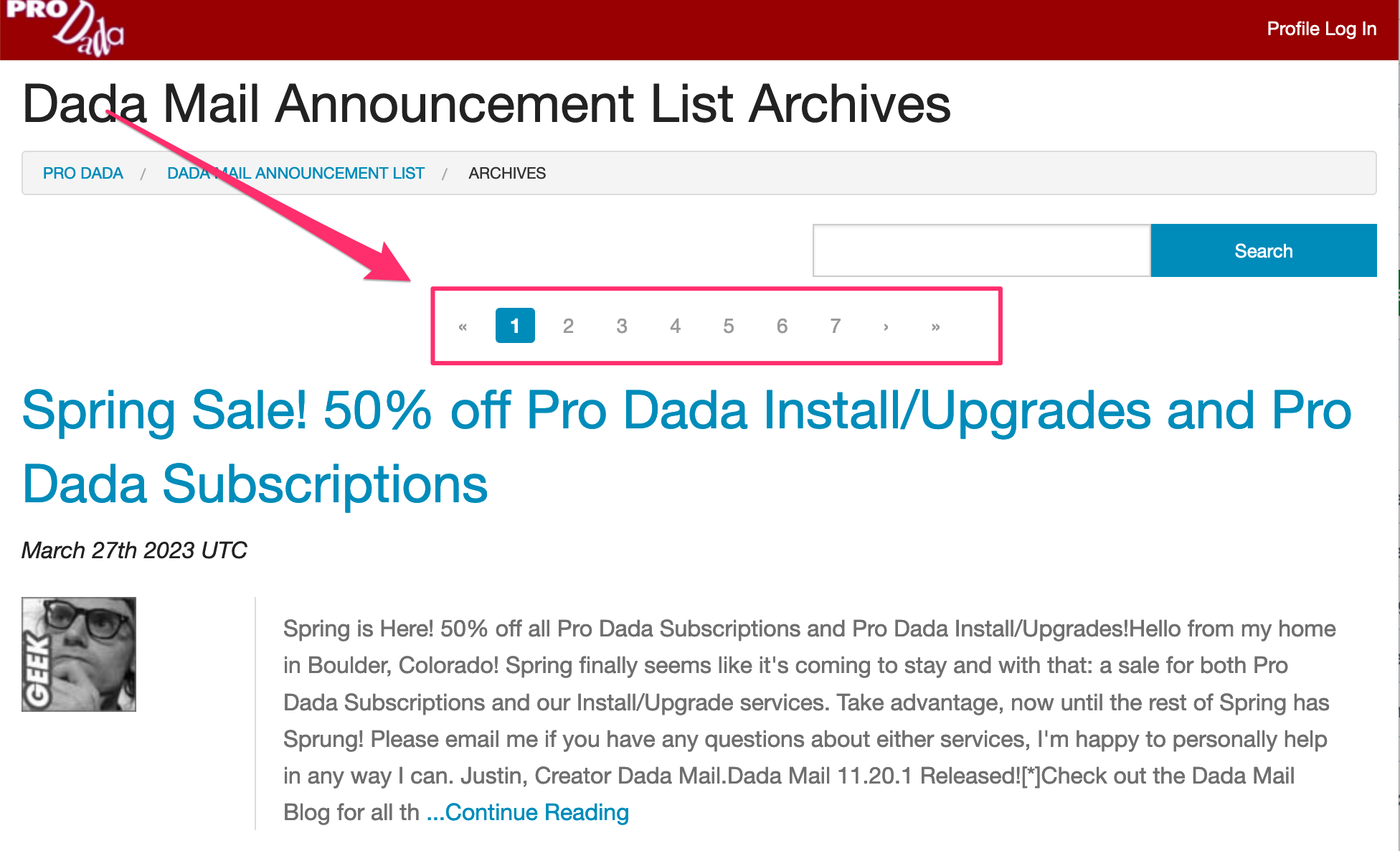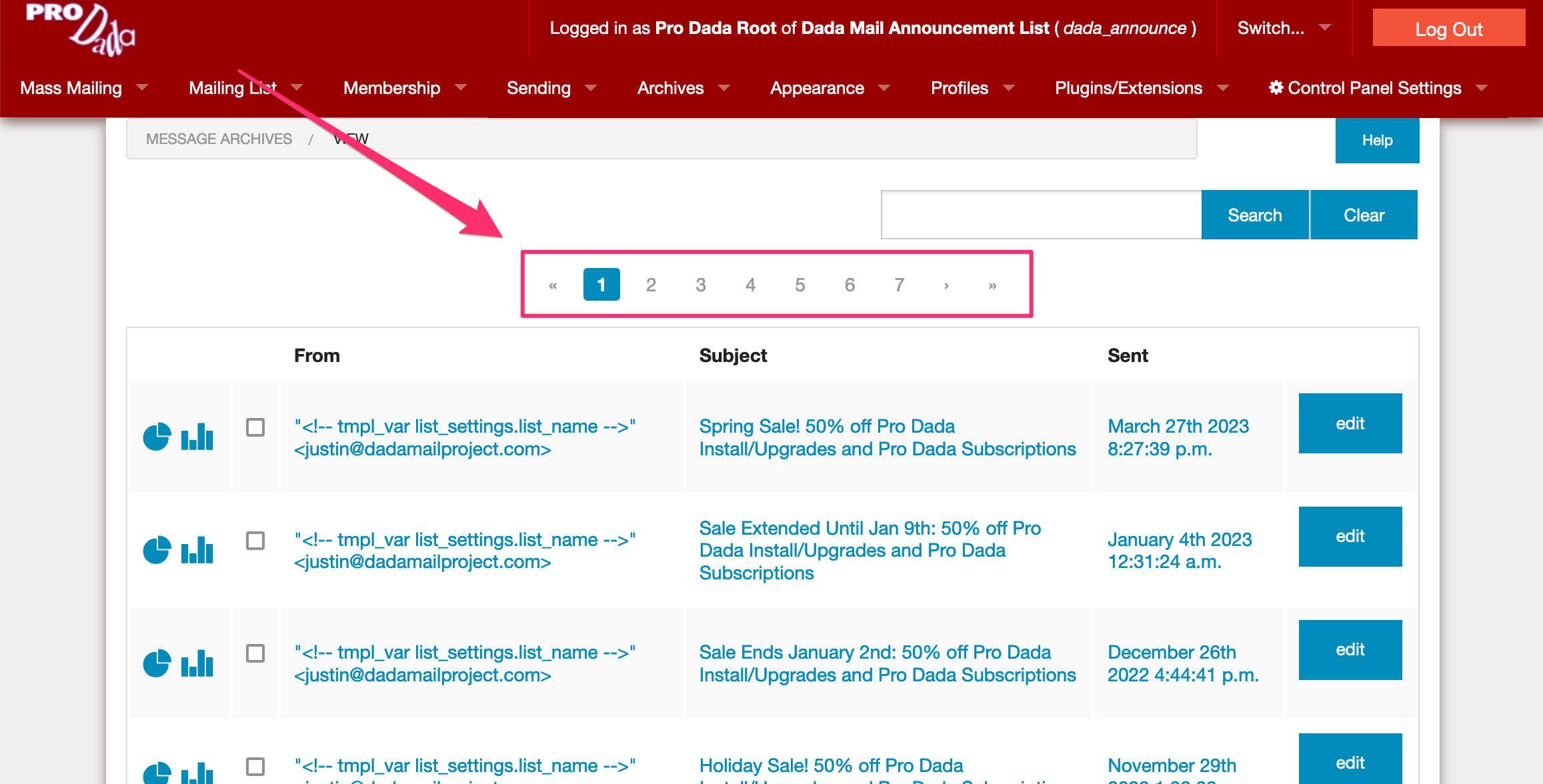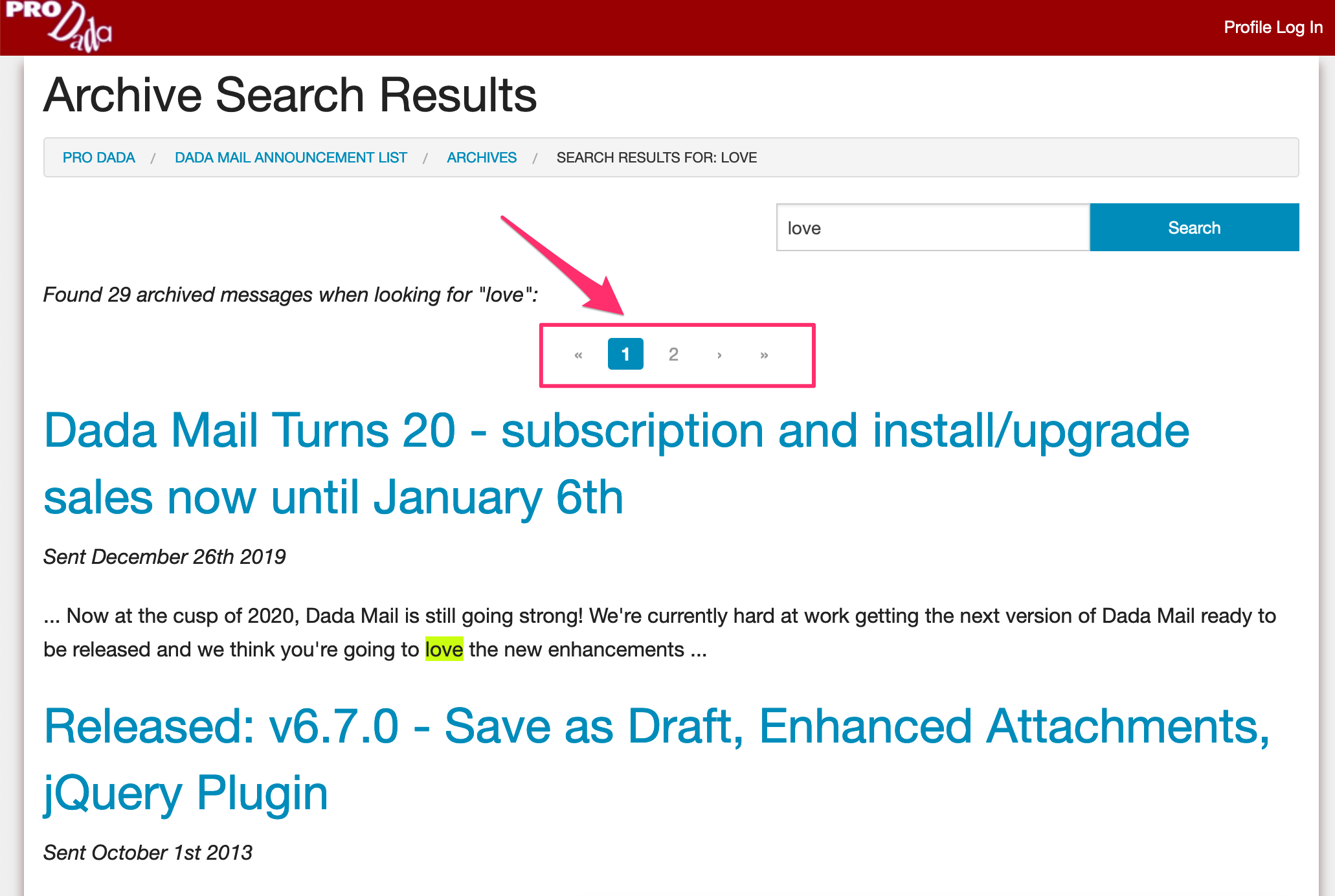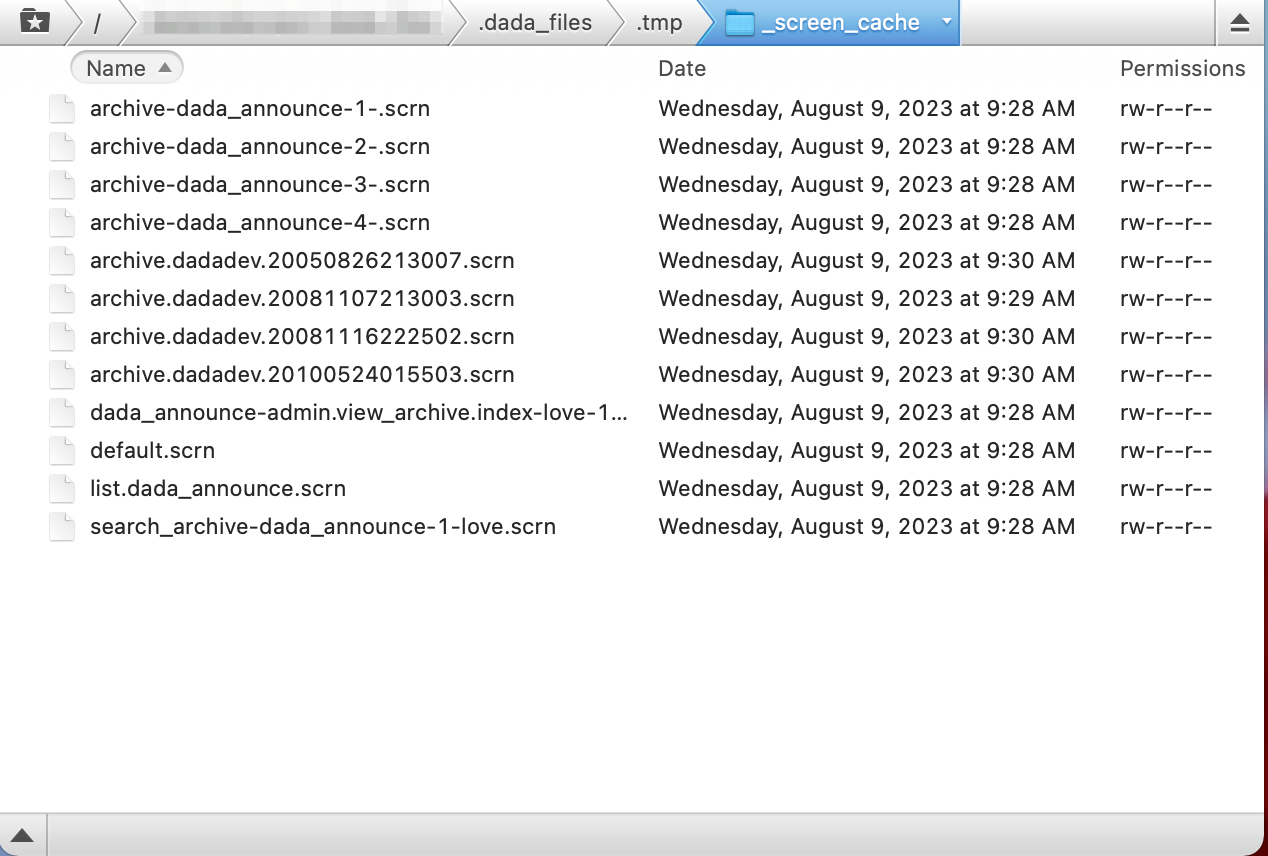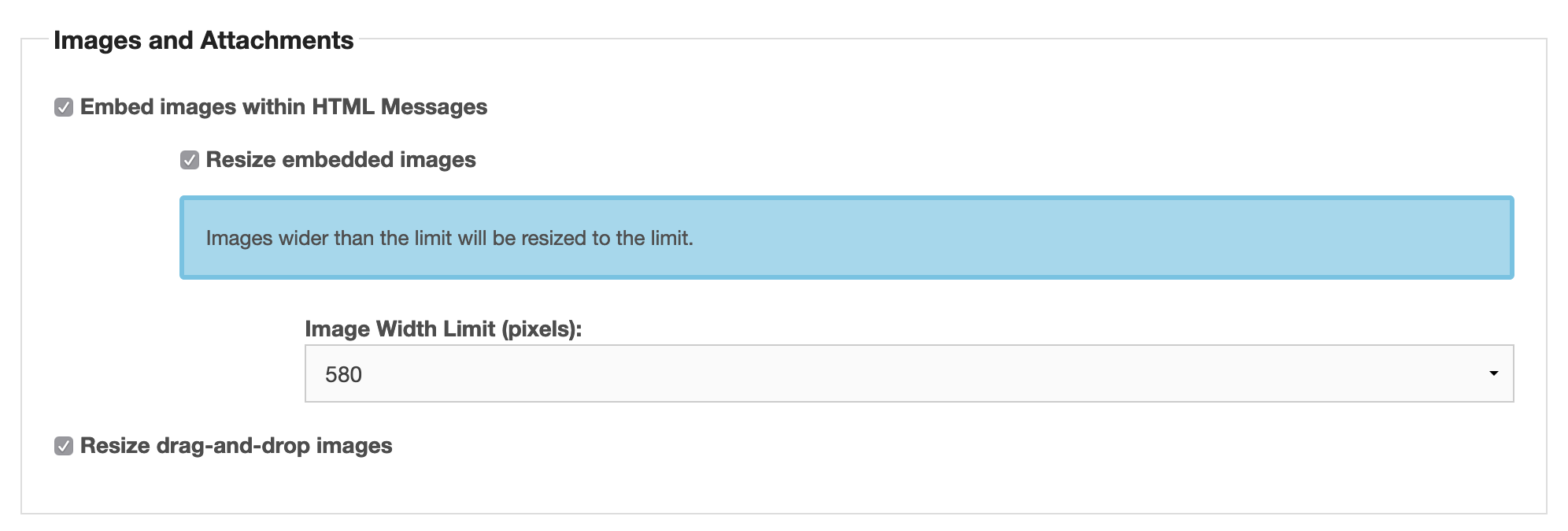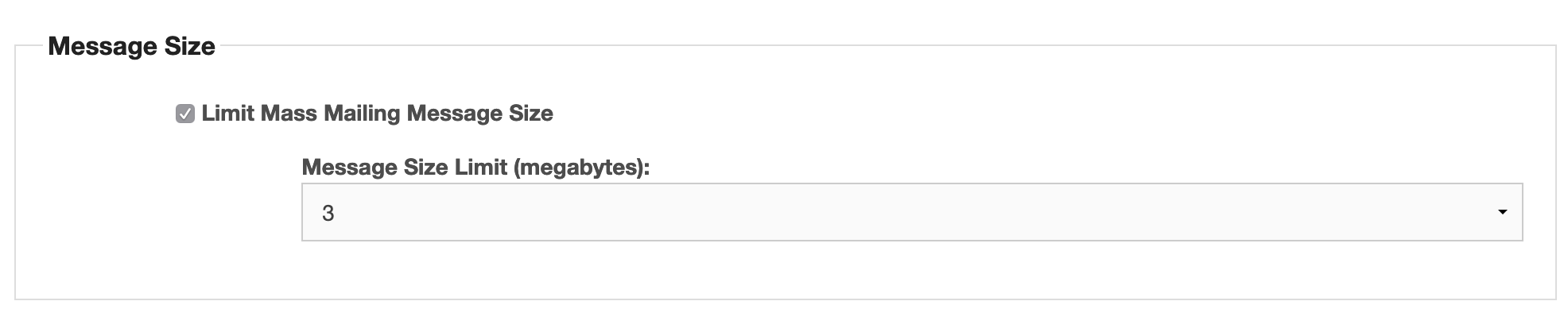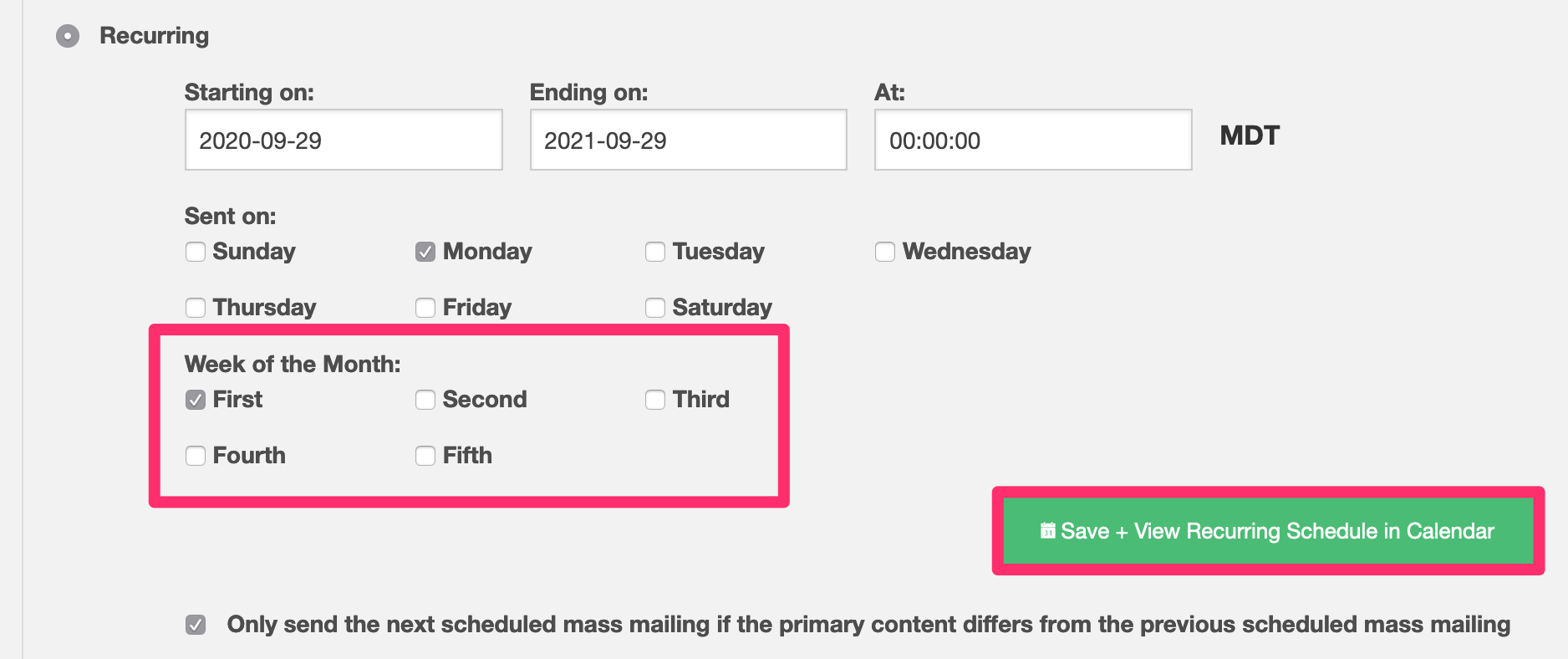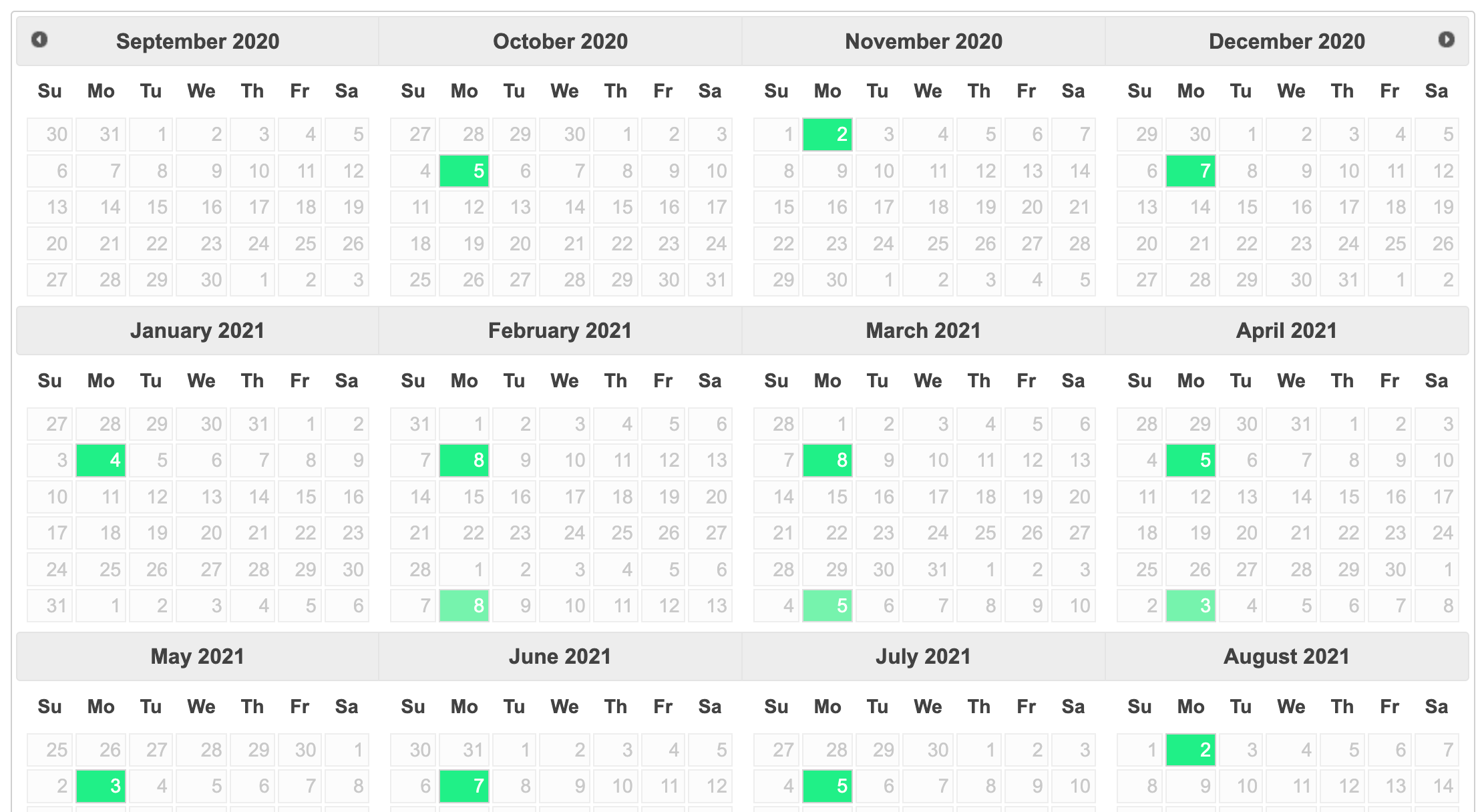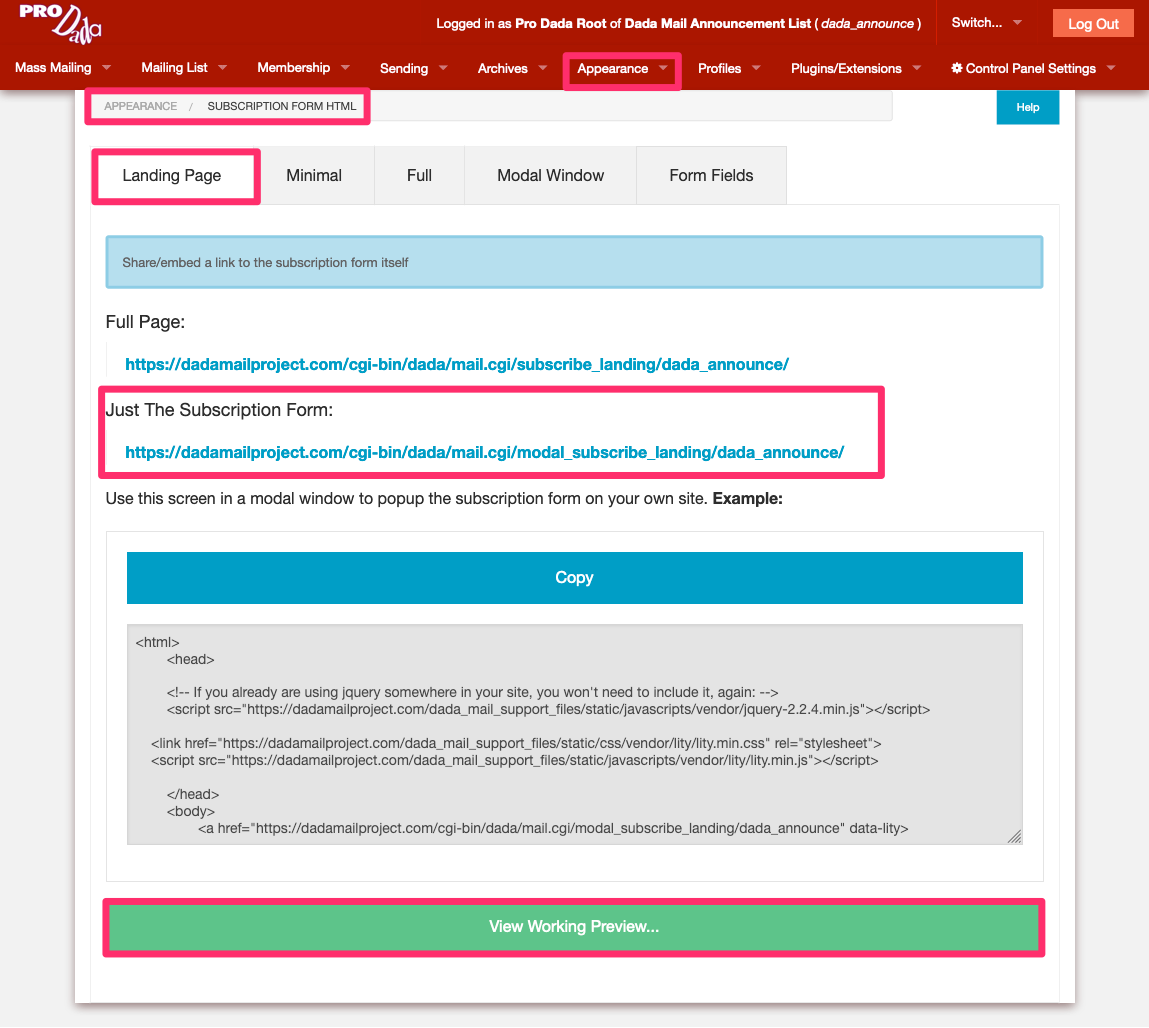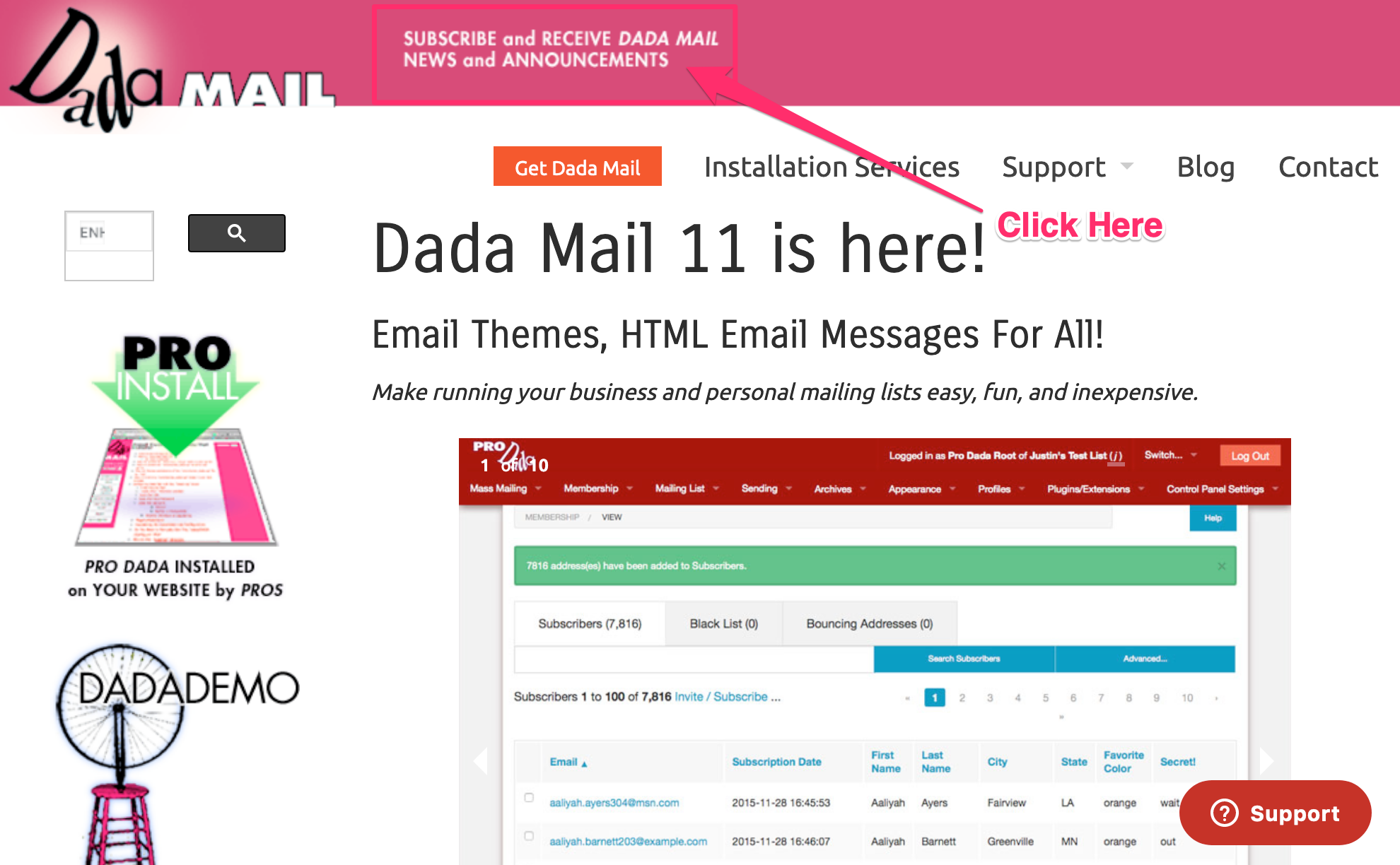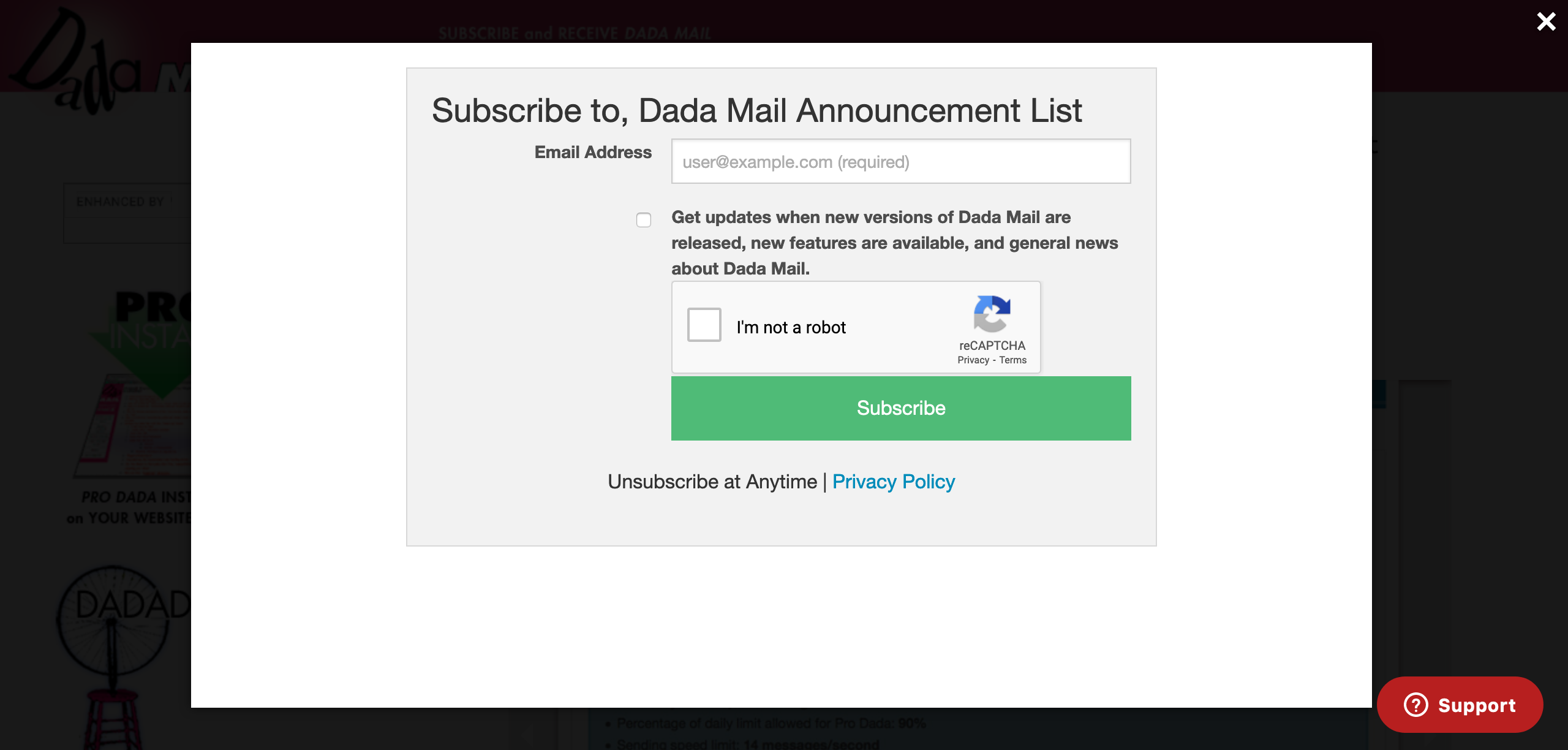Starting this year, both Gmail and Yahoo! Mail will have stricter requirements for those who are sending out mass emails like you would do when you send out using Dada Mail. These include making sure your SPF, DKIM, and DMARC records are available, correct, and aligned.
Quickly Test Compliance
If you use Gmail, you can use it to test compliance quickly. Send a test mass mailing from your mailing list to your Gmail account.
Tip: send a test mass mailing message to any email address in Dada Mail by clicking the Options tab, then the Testing tab. Add the gmail address to the textbox labeled, Send test to these email addresses:. Then click the button labeled Send Test.
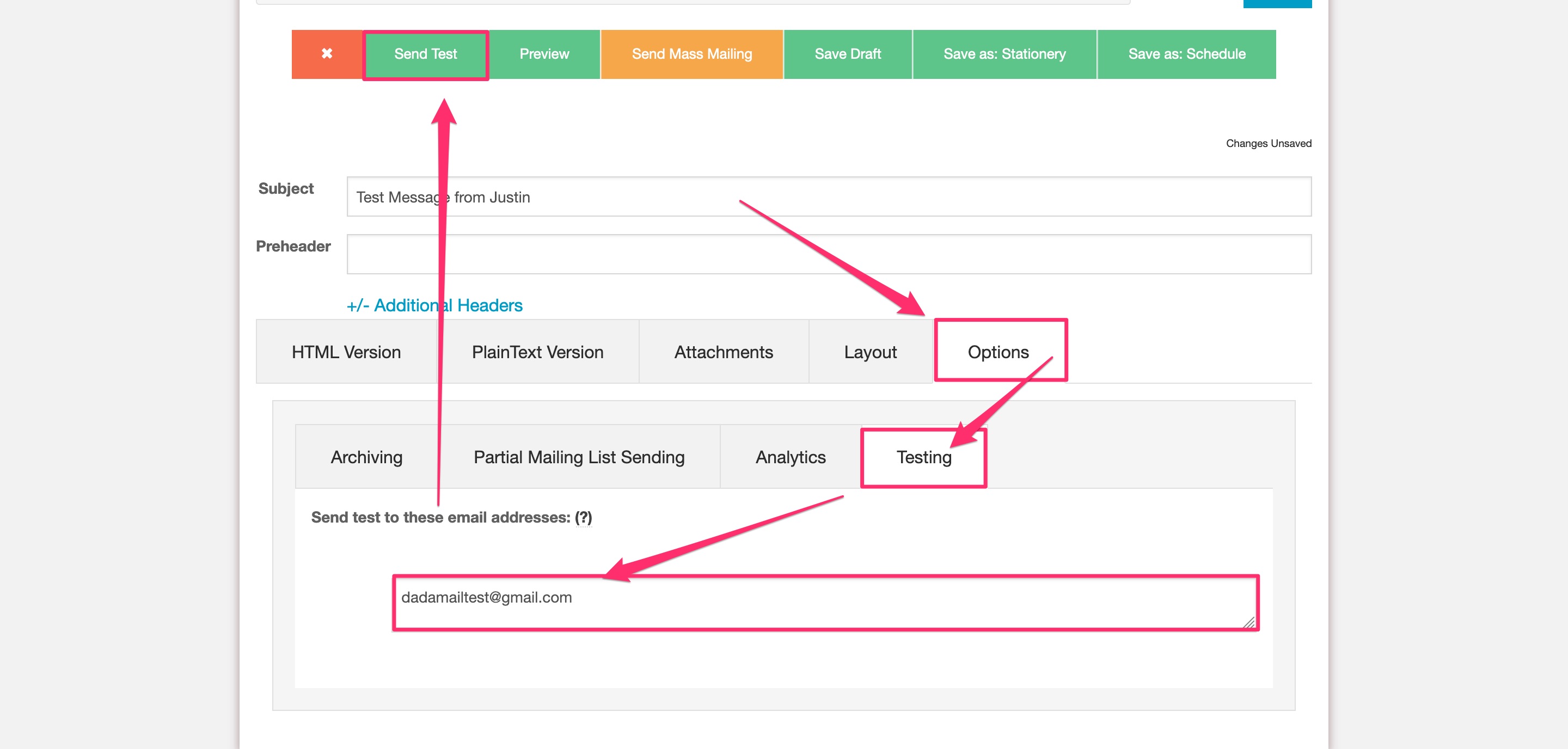
Receiving it is a a good initial sign! If you don’t, first check your Spam folder – this may be a clue something needs to be tweaked.
Open up the message and check the source of the message itself by clicking, “< > Show Original” under the “More” menu item (it’s labeled as three vertical dots)
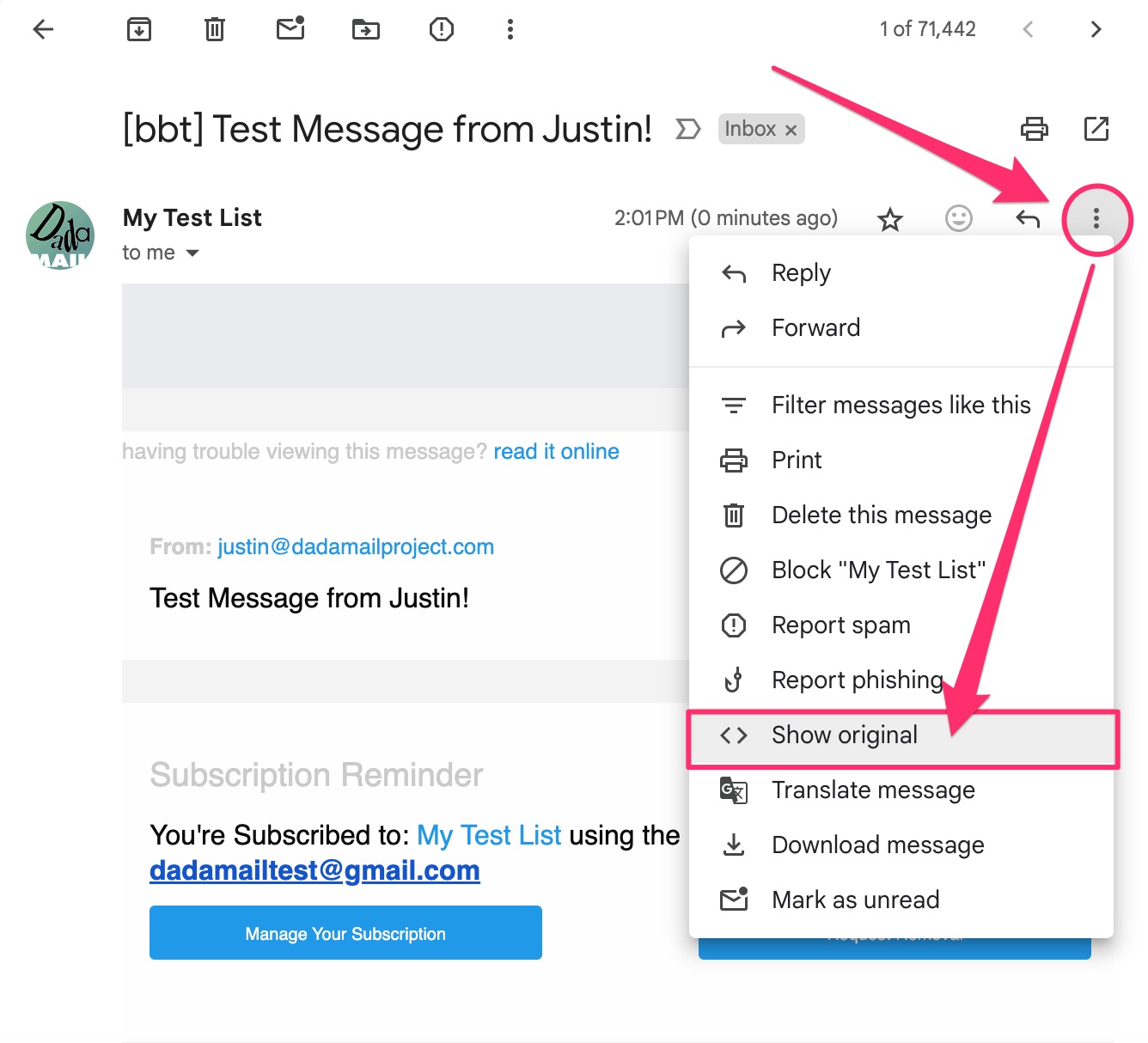
A few important headers will be shown at the top, hopefully showing one or some of the following: SPF, DKIM, and DMARC compliance. Each of these should have a value of, “PASS”, plus perhaps some additional information:
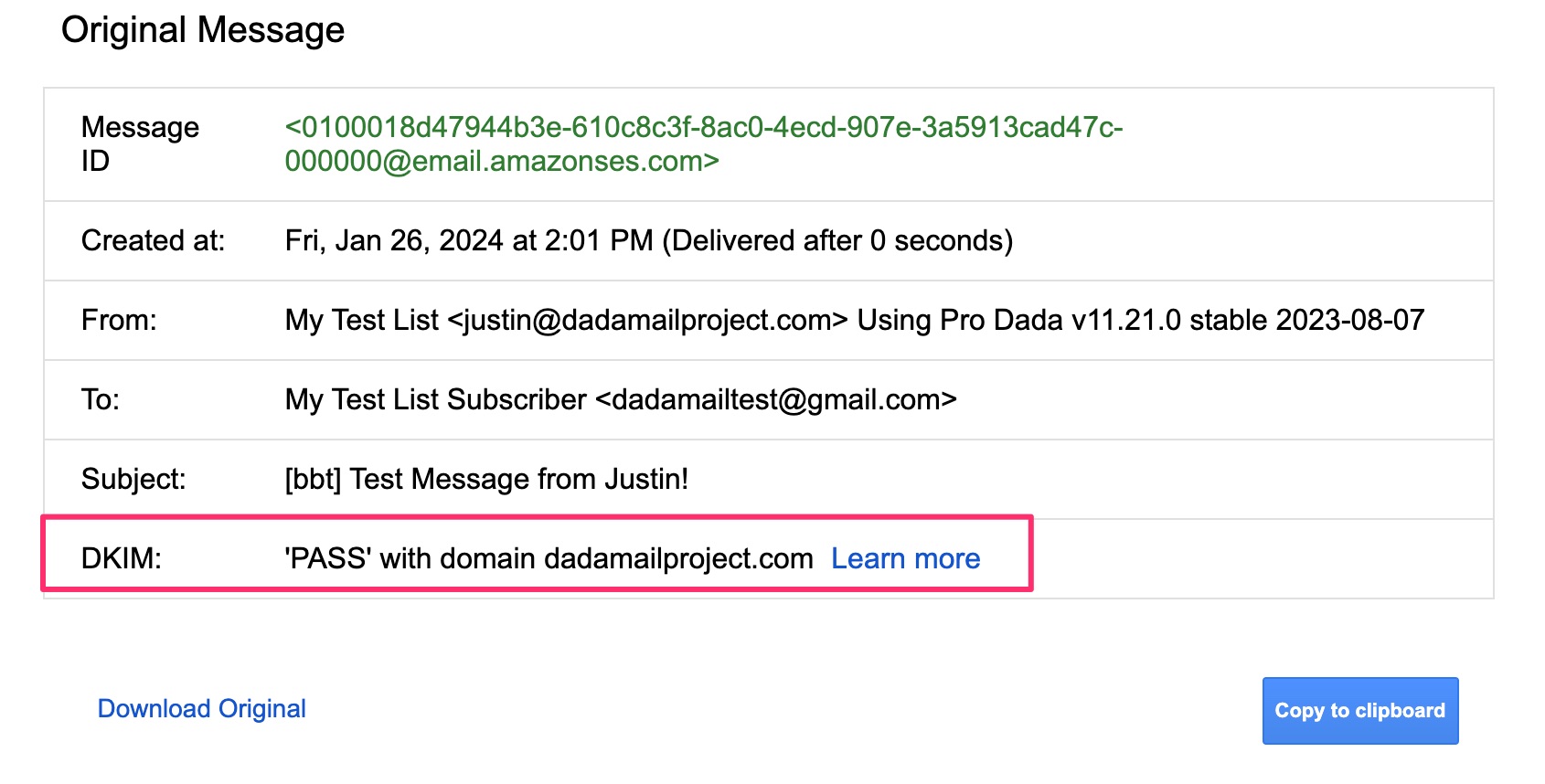
At least in our example, Gmail is explicitly telling us that DKIM is passing.
But what about SPF, and DMARC? We may have to look below at the source of the message and do a quick search. Look for “spf=pass” and “dmarc=pass” (and for completeness, “dkim=pass“) to see the raw information embedded in the message source itself.
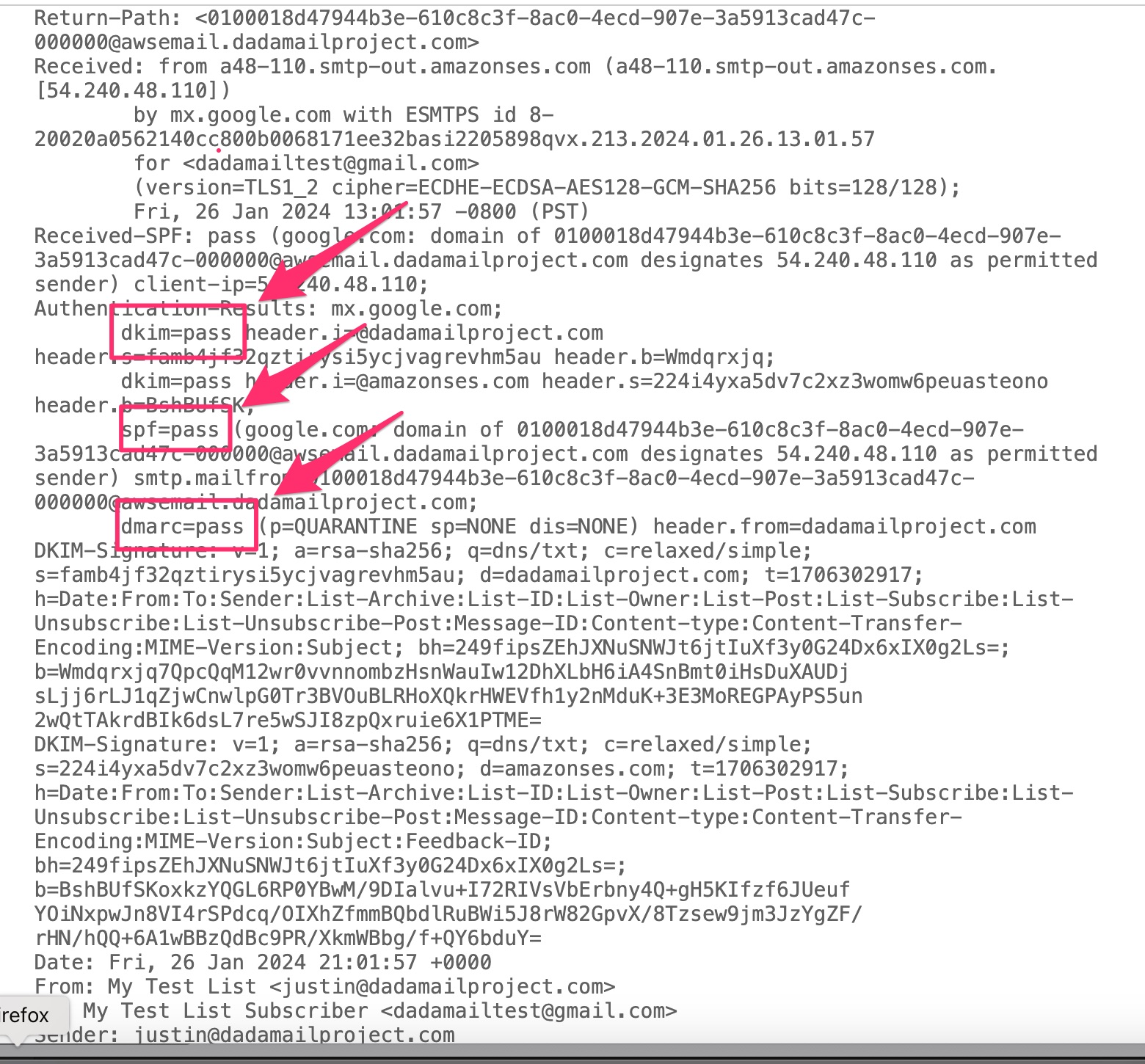
The information found in the Authentication-Results header give me a good feeling that SPF, DKIM, and DMARC are all set up correctly and that my mailing list is in compliance and there’s nothing else I may need to do. Yahoo! Mail will also have the Authentication-Results header available for you to view.
If any of these reports are labeled, FAIL or are missing completely, you’ll want to look closer into getting those issues resolved as soon as you can.
More Sophisticated Validation Tools
DMARCLY has a great validation tool for these records. Simply send a test mass mailing from your Dada Mail mailing to the following address:
check@dmarcly.com
Results will be mailed to the List Owner of your mailing list:
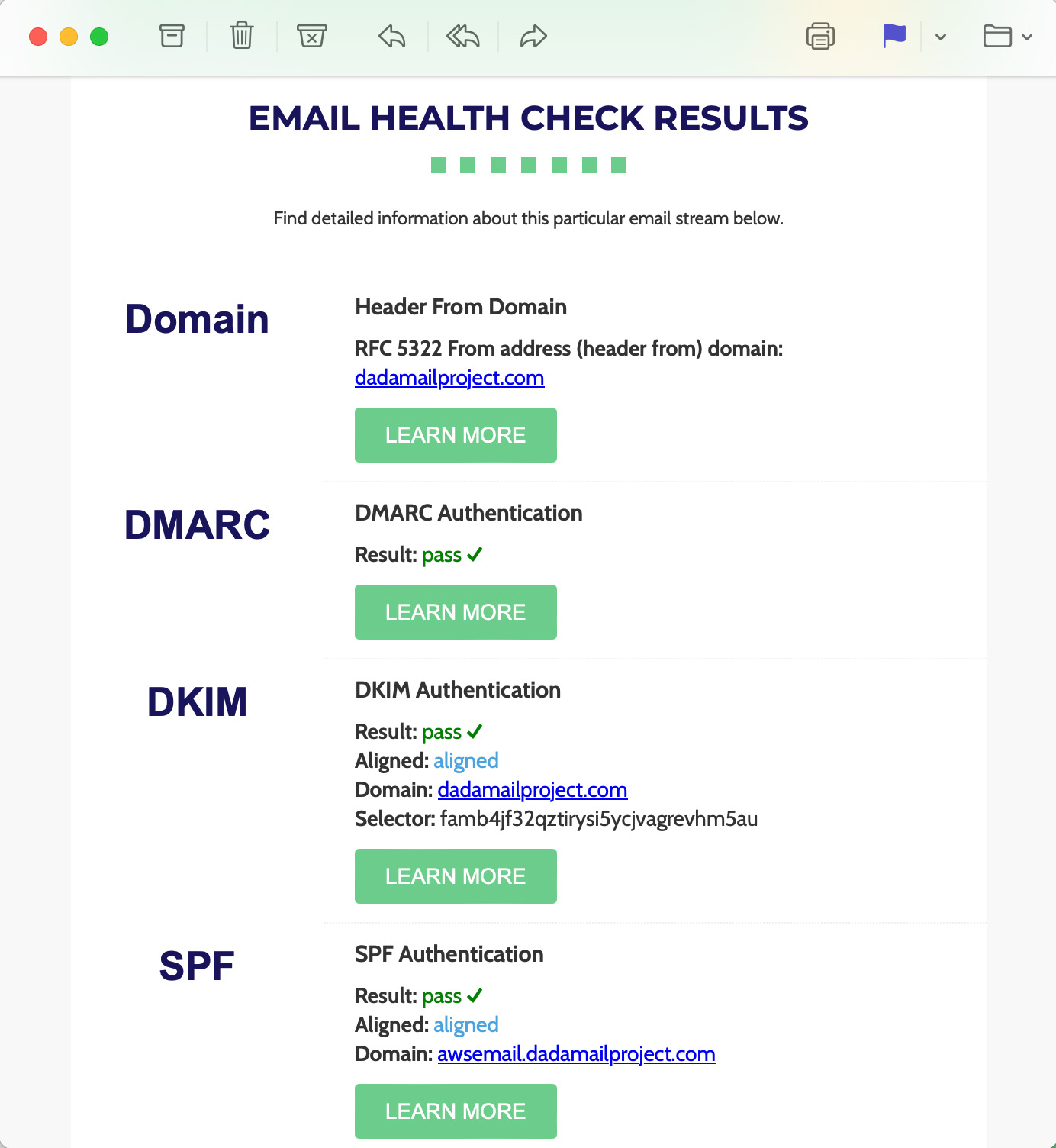
Here’s a few quick ways to solve some of the problems you’ll find:
Quickly Fix Problems (cPanel-based accounts)
cPanel-based accounts actually have a Email Deliverability tool to make sure your DKIM and SPF records exist and are correct and a tool to repair them. Repairing those records here could very well be all you need to do.
Quickly Fix Amazon SES Problems with SPF
To successfully send with Amazon SES, your SPF record will need to include amazonses.com as a permitted sender. For example, this SPF record does exactly that:
v=spf1 ip4:128.0.0.1 include:amazonses.com +a +mx ~all
If your SPF record does not have, include:amazonses.com and you are sending via Amazon SES, you may need to add this to your SPF record.
Conclusion
We’ve just scratched the surface on DMARC, SPF, and DKIM records. It can get a little more complicated and very quickly. If you need some help with your own Dada Mail install, and wrestling with this issue, please contact us for a consult, and learn how we can help you get things straightened out.