Introduction
The Tracker plugin is a powerful tool that helps you understand how many opens, clickthroughs, unsubscribes, bounces, etc are happening, per mass mailing you send out.
There’s ways to broaden its capabilities, which is the topic of this post.
A Word About GDPR
But first, let’s talk about Personally Identifying Information, which is a pretty hot topic in email marketing, ever since the GDPR was put into affect. Since then, Dada Mail has, by default, been configured to log only anonymized IP addresses, as well as to not track email addresses in its Tracker data and reports.
But, the GDPR doesn’t cover everyone’s usage of Dada Mail. If you have the consent from your users to collect this data, here’s ways to utilize it for richer reports.
Logging IP Addresses
By default, Dada Mail only logs anonymized IP addresses. So, if your IP address in real life is:
71.211.254.209
It would be logged in Dada Mail as,
71.211.0.0
The former IP address could most likely let me figure out where you may be within a diameter of 50km accuracy. The latter I could probably figure out within 500km.
Anonymizing the IP address is to protect you and your users from inadvertently collecting Personally Identifying Information. Since Dada Mail is a email mailing list manager, it also logs email addresses, and the logs that hold email addresses also usually hold IP addresses and timestamps. With this information, one can tell where a person was at a specific time, then track any change in location, over time. That may not be your intent as a manager of a mailing list…. but what if this data was then stolen by a malevolent party?
In our opinion, anonymizing IP addresses is a win-win situation, especially if you’re running a public mailing list, and you need to conform to the GDPR.
But, if that doesn’t apply to you, and you would like to log the complete IP address, you may do so within Dada Mail.
Here’s how:
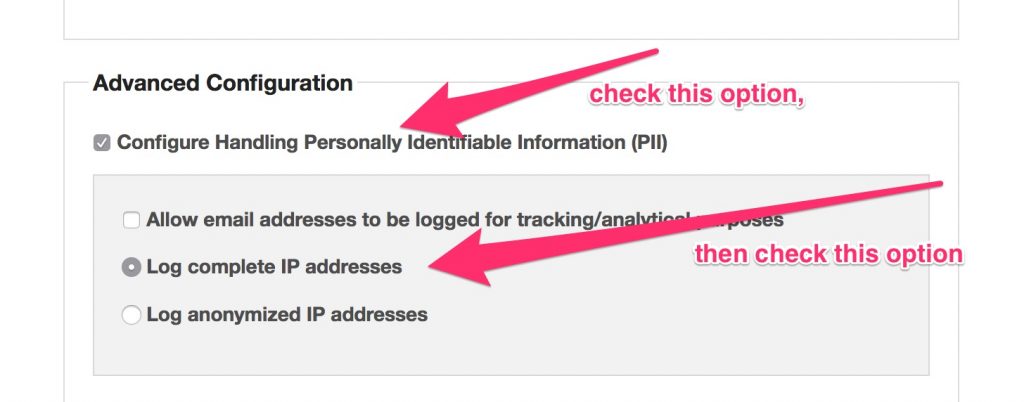
In Dada Mail’s Installer, find the option labeled,
[x] Configure Handling Personally Identifiable Information (PII)
Select the radio button labeled,
(*) Log complete IP addresses
Doing so will then have Dada Mail log complete IP addresses.
The other option under, Configure Handling Personally Identifiable Information (PII) is about logging email addresses for tracking/analytic purposes. Basically, it’ll control whether or not you allow your list owners to track email addresses themselves, on a list-per-list basis.
When enabled (by checking this option) the option in the Tracker plugin labeled,
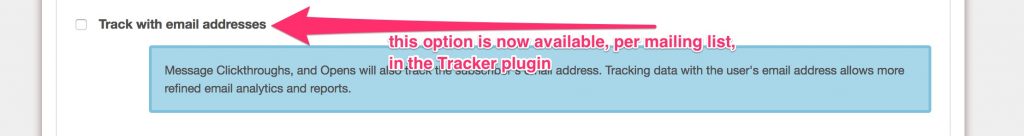
[x] Track with email addresses
will be available to be checked. That way, you may make app-wide policies if needed, or per-list policies, if you have that freedom.
Map Charts in the Tracker Plugin
Starting June 1st, 2019, the map charts shown in the Tracker plugin won’t be shown, unless you first plug in a Google Maps API Key into Dada Mail. You can grab this key from Google Cloud Platform – instructions to do so are here. Once you have that API Key, add it to Dada Mail’s installer:
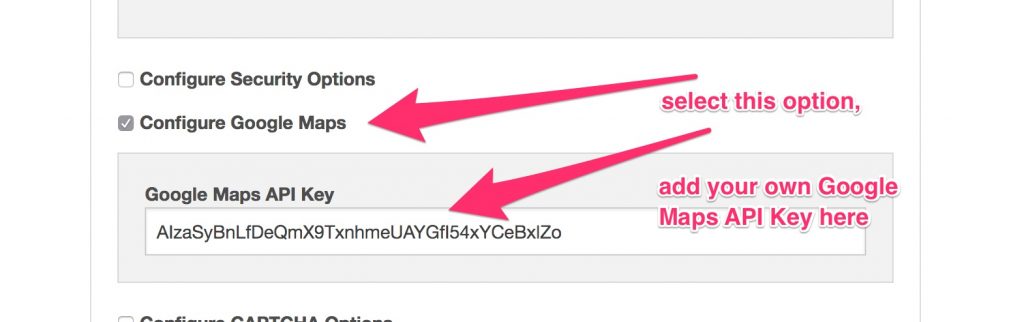
Check the option labeled,
[x] Configure Google Maps
and add your own Google Maps API Key in the textbox labeled,
Google Maps API Key
So there’s three ways to enhance Dada Mail’s Tracker plugin and its reports. Find these options in v11.4.0 of Dada Mail or later. Questions? Let us know in the comments.
