Dada Mail will automatically resize images that are included in your HTML messages for you. This helps with keeping your overall mailing list message size smaller, which itself makes sending and receiving faster.
In your list control panel, look under Mass Mailing: Options – Images and Attachments:
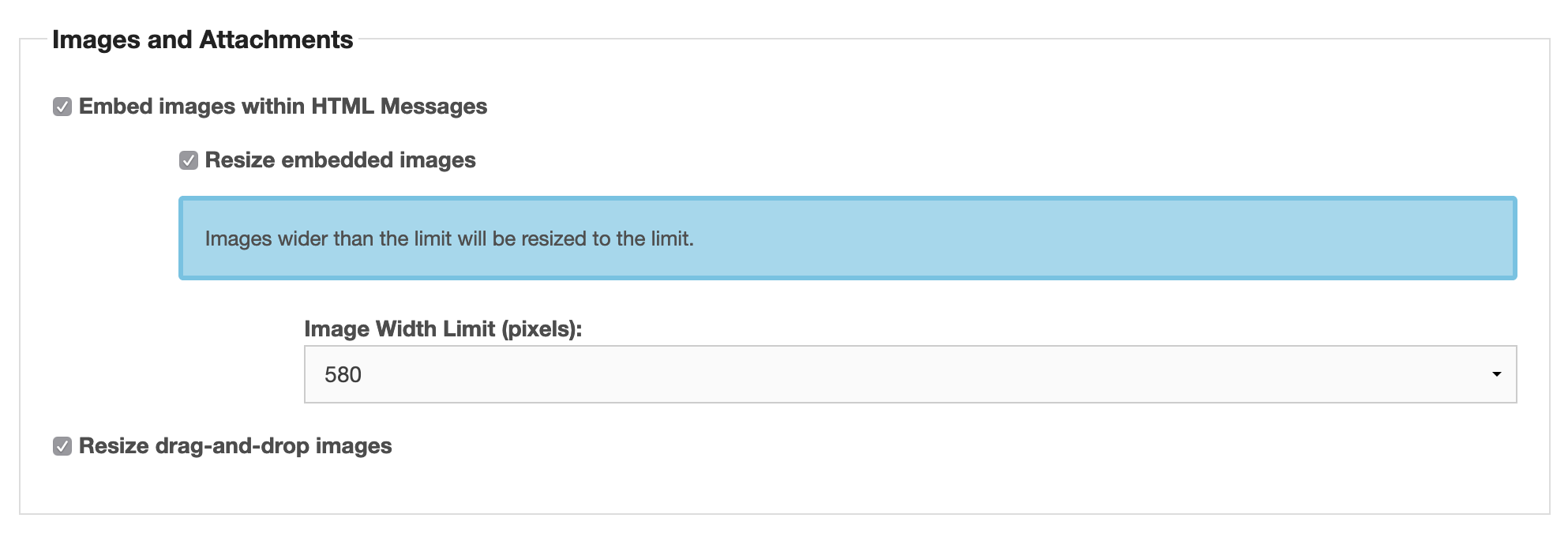
This section allows you to enable/disable this feature, and set what size images should be resized to (anything narrower than the limit will be left alone).
Dada Mail usually does the resizing right before sending out your mass mailing, but there is an option to resize images you drag and drop into the rich text editor right away.
For more information on how to use the Images and Attachments options, as well as all the other options on this screen, check out the Dada Mail Manual, that comes with Pro Dada. This chapter has recently been revised and updated to include all the new options that have been added to Dada Mail 11.
