I recently gave an InMotion Hosting a test drive, to see how it would fair as platform to run Dada Mail, along with the rest of your site. I’m happy to report back that it’s just about as perfect as a shared hosting account can be for Dada Mail.
Click to see InMotion Hosting’s Business Plans
Read on for more details, as well as how you can save 20% on a Pro Dada installation done by us, when you sign up for a new InMotion Hosting account, using our affiliate links!
This review is for InMotion Hosting’s Power Plan, which is one of their least expensive hosting packages. You can see all of InMotion Hosting’s business plans here.
cPanel
InMotion Hosting’s Power Plan includes cPanel, which from my experience is both one the most powerful, and easiest-to-use web hosting control panel there is – especially for running self-hosted web apps written in Perl, like Dada Mail.
Some much so, I specifically target development of Dada Mail to make sure it works well on cPanel-based accounts, and use them in my installation instructions, screencasts, and tutorials.
InMotion’s flavor of cPanel currently comes with the following accoutrements:
File Manger
File Manager allows you to add/edit/remove files from your hosting account, as well as change permissions of those files. That’s all you’ll need to setup and install Dada Mail, so no need to utilize FTP or ssh, which makes installation of Dada Mail well within the reach of a casual user, and follows the installation instructions closely.
MySQL
The Power Plan comes with an up-to-date version of MySQL and support for up to 50 separate databases (Dada Mail will require just one). PostgreSQL is also available, if you wish to go that route.
Perl
Perl on this hosting plan is very much up-to-date. Dada Mail requires at the very least v5.10.1 of Perl, and v5.16.3 is available by default. Having an up to date Perl makes more features available, gives you the best performance, and an up-to-date Perl means less worry about bugs or security problems. Kudos for this, as many cPanel-based hosting accounts lag behind with older versions of Perl offered by default – either v5.10.1, or a supremely ancient v5.8.8. Yuck!
Perl Module Installer w/Compiler Support
Along with an up-to-date Perl, the Perl Module Installer is also enabled in InMotion’s offerings, which itself has support to install modules that may need compilation. This tool is the easiest way for a casual user to tap into the most advanced features of Dada Mail which require the additional installation of freely available Perl modules.
Features like CSS Inlining, Google reCAPTCHA, Amazon SES Sending, Send a Webpage support (and may more) rely on Perl modules that are outside the standard Perl library. With this tool, you can easily install them.
DNS Zone Editor
The DNS Zone Editor is also available, which becomes important when you would like to set up Sending with Amazon SES, and would like as well to set up proper SPF and DMARC records. Using Dada Mail with Amazon SES sending is one of the most cost-effective ways to run your mailing list, by far, and InMotion Hosting’s Power Plan will support everything you need.
Cronjobs
Cronjob support: check!
One-Click Installer!
If the installation of Dada Mail leaves you a little too breathless to want to take on yourself, InMotion Hosting also comes with an Installer for Dada Mail, with a pretty up-to-date version of Dada Mail available, which I think is powered by Softaculous. I’ve seen one-click installers that offer increasingly old, and out of date versions of Dada Mail, so it’s a nice change to see this one-click installer do the right thing, and keep current.
It is a little awkward to find Dada Mail, as Softaculous categorizes web apps by the language they’re written in, and InMotion Hosting’s cPanel will default to showing you PHP (not Perl), so here’s what you can do:
In the cPanel, look for, “Scripts”, by typing, “Scripts” in the Find search box. That will show two boxes labeled Scripts: and Categories:. Click on any of the icons in the, Categories: box. That will show you all the apps available in that category (but only for PHP, not Perl!):
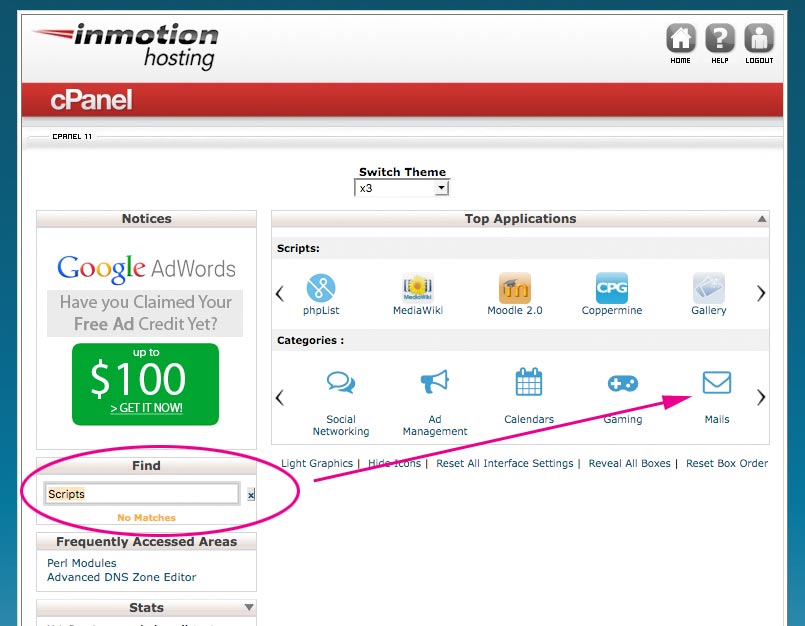
Fear not: once in this directory of apps, just use the search box in the upper left hand corner, and search for, “Dada Mail” – the link to install Dada Mail will come right up,
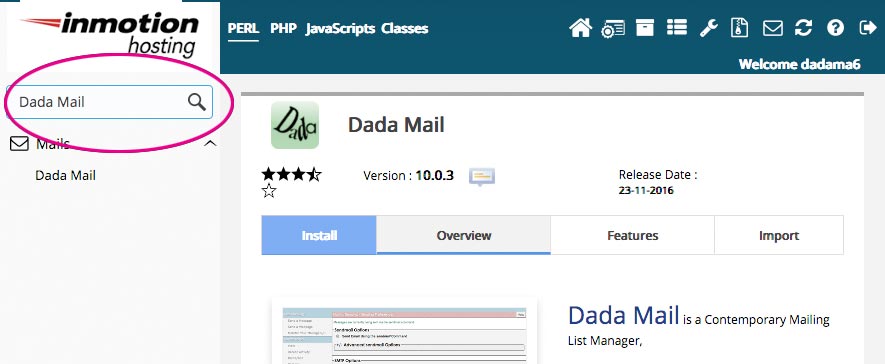
If you have a Pro Dada Subscription, you can install Dada Mail this way, then turn it into Pro Dada. And away you go! One more small point, if you do decide to install this way, make sure to still set up the cronjob, as it’s not done by this installer!
Hourly Sending Limit
If anything, this may be where InMotion Hosting falls a little short. By default, they’ve told me there’s a limit of 250 messags/hour you may send, but you may contact support to have this limit raised to something more realistic for a mailing list (like 750 messages/hour). Using the mail server provided to you with your shared hosting account can work well for starting out, but if your mailing lists are an important part of your business, I would unapologetically suggest moving to your email sending to Amazon SES, which Dada Mail installed on InMotion Hosting 100% supports, which is great news.
Pro Dada Installations: 20% Off for New InMotion Affiliate Signups
Here’s our affiliate link, which you can use to sign up for a new account with InMotion Hosting:
Click to see InMotion Hosting’s Business Plans
Once you’ve signed up with InMotion, request a Pro Dada installation on our request form. Mention that you’ve signed up for InMotion Hosting, and we’ll give you 20% off the total of your Pro Dada install (we’ll know that you’ve done this, as we’ll get a notice about the domain name signed up). Not too shabby!
